Recently I had to do a little troubleshooting and I was able to pinpoint a particular process ID from ps that I was interested in. In particular, I wanted to know which systemd unit was responsible for this particular process.
It turns out that systemctl can give you this information! Here’s an excerpt from man systemctl:
status [PATTERN… PID…]] Show terse runtime status information about one or more units, followed by most recent log data from the journal. If no units are specified, show system status. If combined with –all, also show the status of all units (subject to limitations specified with -t). If a PID is passed, show information about the unit the process belongs to.
Note: Relevant section in bold.
With the common systemctl status command, we can find which systemd unit a particular process ID belongs to.
Let’s see a quick example with the sshd process. We can use ps to find the pid (or pidof as well) and then run systemctl status <pid>:
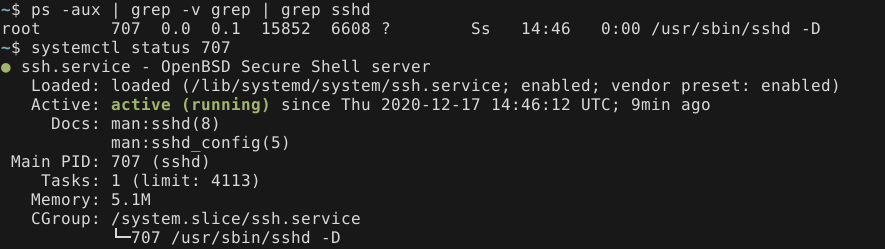
Super easy and straightforward. Running systemctl status on the process ID tells us exactly what systemd unit owns this process!
