Did you know it’s possible to search the Kubernetes API reference docs right from kubectl? I had no clue until recently I learned about this pretty cool (and I think, not-so-well-known) feature.
Typically when I am writing my resource manifests, I navigate to the online Kubernetes API reference docs to find my answers and help my memory.
Not anymore! This can all be done directly through the command line with kubectl explain. For instance, if you want to get the API reference for a Deployment, you can run kubectl explain deployment:
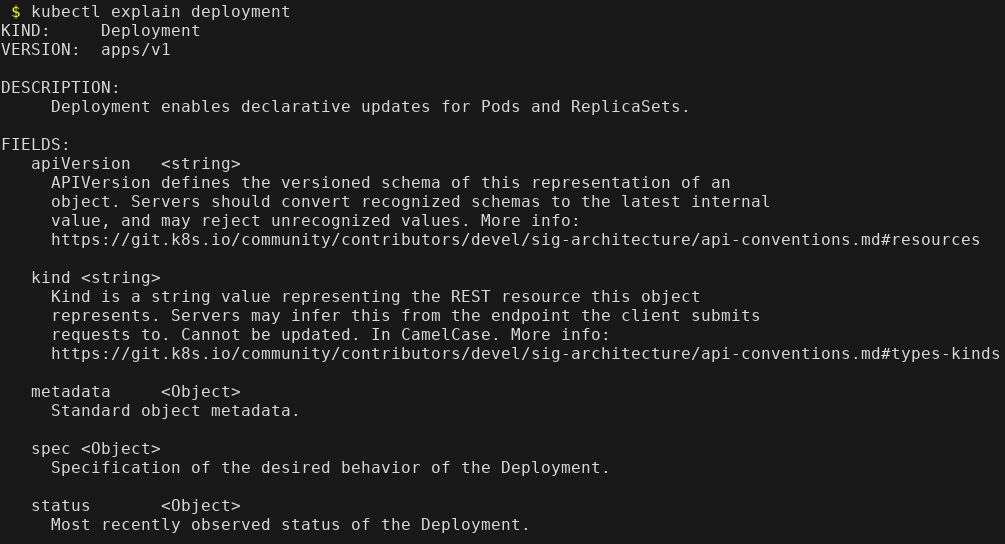
But this is much more useful even than that. You can drill into the different fields with dot notation:
1
$ kubectl explain deployment.spec
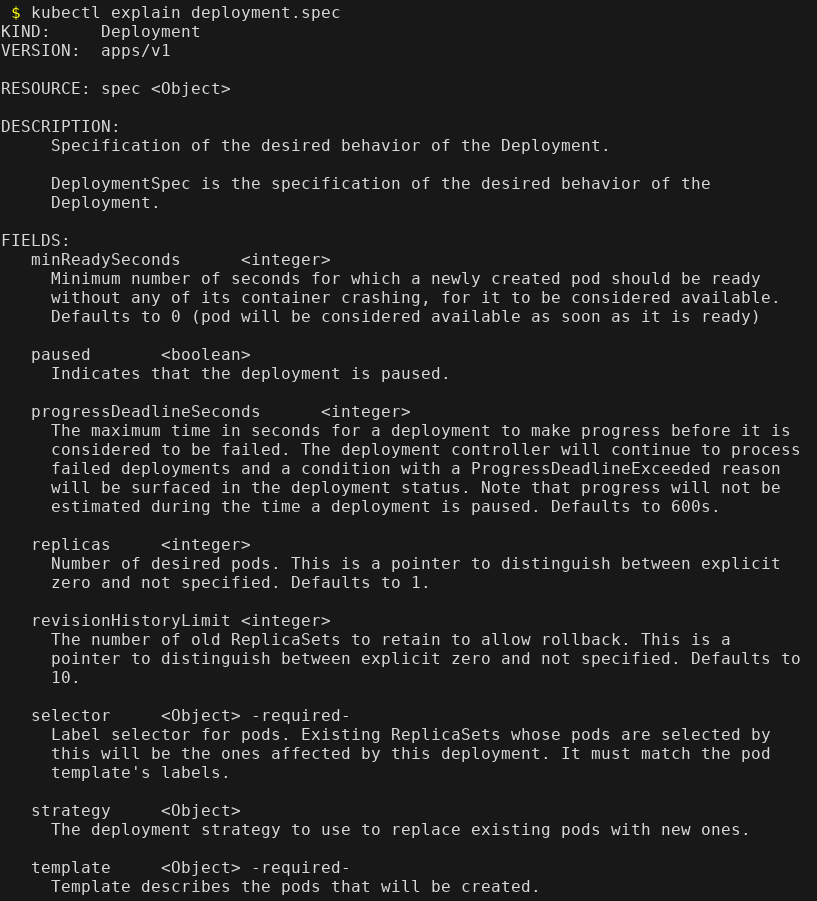
This is great, as it gives you the descriptions and possible fields. You can continue this as you drill into the nested fields:
1
$ kubectl explain deployment.spec.template.spec
That shows the PodSpec that is used in the deployment’s template. Now when I’m creating my Kubernetes resource manifests, I don’t have to look through the browser: I can just stay in the terminal and find everything I need directly through kubectl.
Another interesting feature if you just want to see all of the field names, you can run it recursively:
1
$ kubectl explain deployment --recursive

I love this tooling feature, as it really allows me to save time and stay where I always am (in the terminal). Kubernetes is a complex platform, and the tooling around it like kubectl have so many features to make the developer and administrator’s life easier!
