When working in the full software lifecycle, CI/CD is one of the key mechanisms for providing software to the end users.
The “D” in “CI/CD” refers to “delivery” and “deployment”. This blog post will focus on the former: Continuous delivery with GitHub Actions to a repo release.
What is Continuous Delivery?
Continuous delivery is the automation of releasing software for consumption. It’s typically the step before continuous deployment for a full end-to-end CI/CD pipeline. Continuous delivery focuses on delivering the software artifacts to the end users or administrators.
With GitHub it is common to deliver your software through releases. GitHub releases contain the source code at the given tag, but it is also typical to deliver binary artifacts within releases themselves.
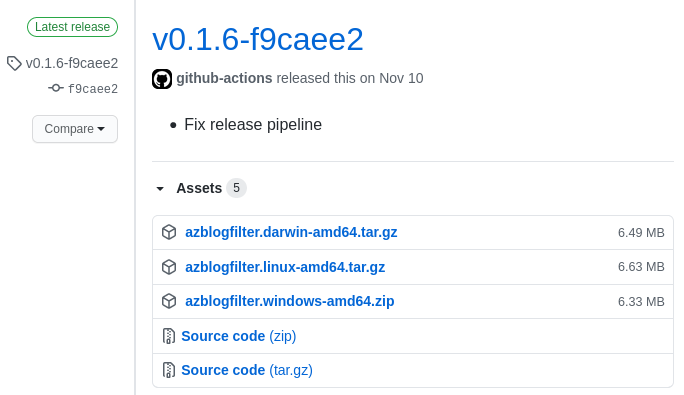
The above is what a GitHub release with artifacts looks like. With this release, users of this software can navigate to the releases section and download the tarball (Linux/MacOS) or zip file (Windows).
Automating release delivery with GitHub Actions
Being able to automate release creation and artifact upload with GitHub Actions allows you to fully leverage continuous and automated delivery.
Creating a release
To create a release in your repo, your GitHub Actions workflow should utilize the create-release Action. Here is my implementation of it:
1
2
3
4
5
6
7
8
9
10
11
12
13
14
15
16
- name: build
run: make build
- name: version
run: echo "::set-output name=version::$(./bin/azblogfilter --version)"
id: version
- name: release
uses: actions/create-release@v1
id: create_release
with:
draft: false
prerelease: false
release_name: ${{ steps.version.outputs.version }}
tag_name: ${{ github.ref }}
body_path: CHANGELOG.md
env:
GITHUB_TOKEN: ${{ github.token }}
I’ve included the logically dependent steps build and version, because my release step gets the release_name from the version information. I personally like my release names to be the version.
I have this workflow running for all tags:
1
2
3
4
on:
push:
tags:
- '*'
I set my tag_name as github.ref because in this instance it will be the tag ref.
For this example (and repo) I have the release “content” to be my CHANGELOG.md file in my repo root, which is a markdown-formatted file. I maintain that prior to pushing a release tag.
draft and prerelease are settings for creating a draft or pre-release. In my case, I’m directly creating a full non-draft release.
Upload artifacts
So now that the workflow creates the release, I want to have my artifacts uploaded to this release so that users can download the new software. This can be done with the upload-release-asset Action:
1
2
3
4
5
6
7
8
9
10
11
12
13
14
15
16
17
18
19
20
21
22
23
24
25
26
27
28
29
- name: build artifacts
run: make build-linux && make build-windows && make build-darwin
- name: upload linux artifact
uses: actions/upload-release-asset@v1
env:
GITHUB_TOKEN: ${{ github.token }}
with:
upload_url: ${{ steps.create_release.outputs.upload_url }}
asset_path: ./bin/azblogfilter.linux-amd64.tar.gz
asset_name: azblogfilter.linux-amd64.tar.gz
asset_content_type: application/gzip
- name: upload darwin artifact
uses: actions/upload-release-asset@v1
env:
GITHUB_TOKEN: ${{ github.token }}
with:
upload_url: ${{ steps.create_release.outputs.upload_url }}
asset_path: ./bin/azblogfilter.darwin-amd64.tar.gz
asset_name: azblogfilter.darwin-amd64.tar.gz
asset_content_type: application/gzip
- name: upload windows artifact
uses: actions/upload-release-asset@v1
env:
GITHUB_TOKEN: ${{ github.token }}
with:
upload_url: ${{ steps.create_release.outputs.upload_url }}
asset_path: ./bin/azblogfilter.windows-amd64.zip
asset_name: azblogfilter.windows-amd64.zip
asset_content_type: application/zip
The build artifacts step uses make to build the bins across all three platforms. And then finally I have an upload <platform> artifact step for each of them: Linux, MacOS, and Windows.
For the upload to target the release, all you have to do is set upload_url to the upload_url in the output of the release step. Then likewise you set the asset_path to the artifact to upload, and asset_name to what you want it named in the release.
Finally you set the asset_content_type appropriately. In my case, this is application/gzip for the tarballs and application/zip for the zip file.
Summary
And there it is! With these steps in your GitHub Action you can have a similar continuous delivery experience!
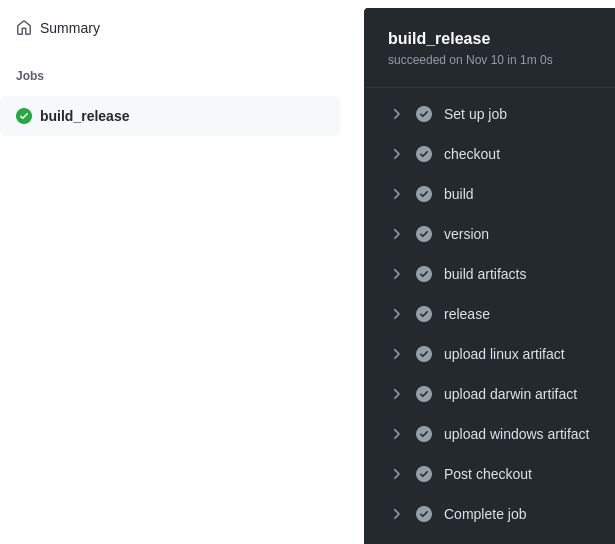
To see the full source of this workflow, visit my azblogfilter GitHub repo.
