I recently wrote about how to run Kubernetes in Azure the cheap way. Since then I’ve learned that there is another thing we can do for even more savings!
Note: Just like the in previous blog post, I want to explicitly state that this approach to a Kubernetes cluster is not meant for production. This is suited for learning, development, and testing.
Something that we can take advantage of for savings is utilizing a load balancer with the Basic SKU. It’s free! So when you create your AKS cluster, specify this free load balancer: az aks create --load-balancer-sku basic ....
Now for a week of running this AKS cluster now with a basic load balancer, here are the costs:
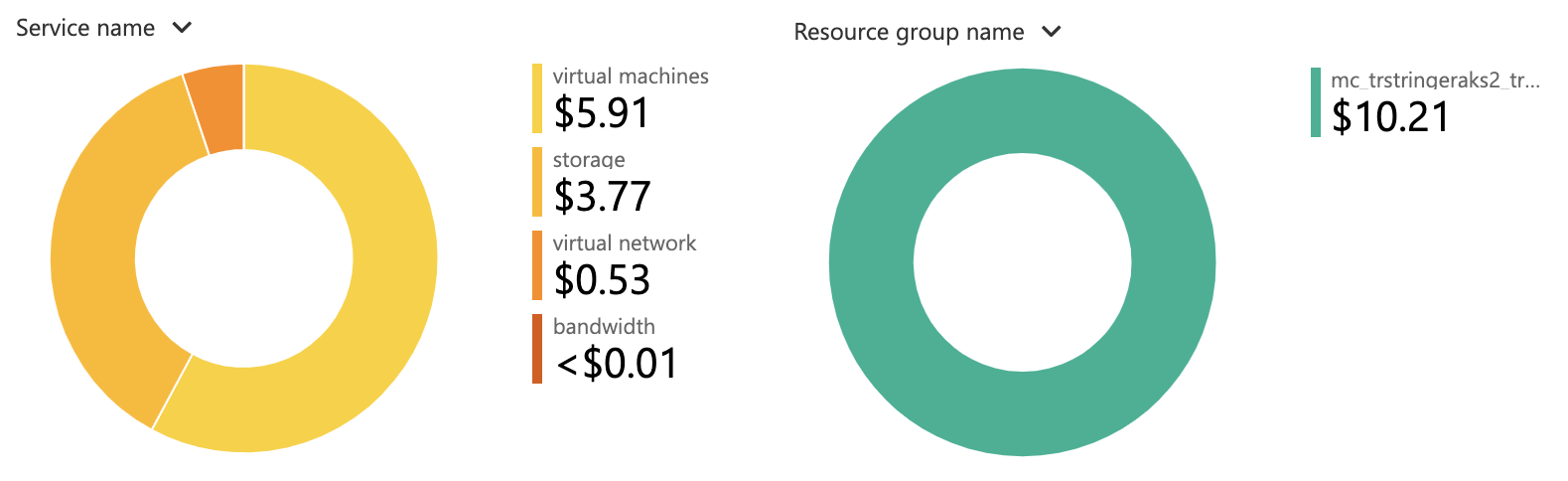
With this new revision, you can run an AKS cluster for only about $10.21 per week. This is only about $1.46 per day.
And just a reminder that if you aren’t using your AKS cluster you should stop it for even more savings.
Enjoy running Kubernetes for very little money in Azure! Perfect for learning!
