I manage my own personal Azure subscription where I run workloads all the time. I like to keep a close eye on my consumption ($$$) to make sure I’m not overspending, and to see where the money is going.
The consumption analysis in the Azure Portal is great, but I live in the terminal and my preference is always to be able to do something from the command line. Plus, it’s a lot quicker/easier to type a few characters than to open a browser window and click the mouse.
Because of this preference I created a small Python utility (and wrapper script) to give me a report summary right in my terminal!
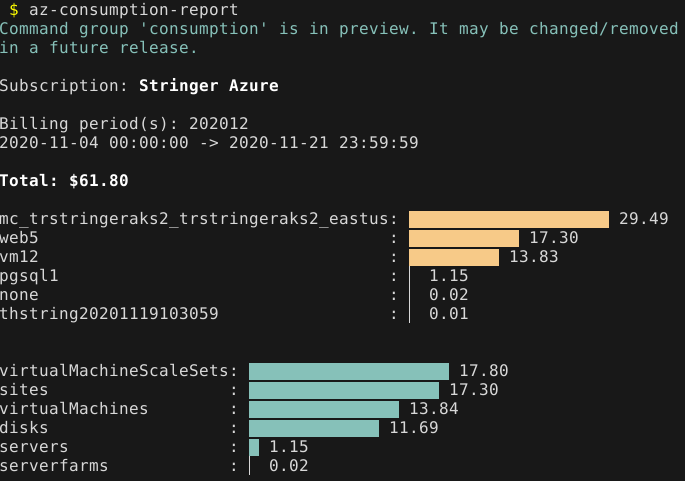
It gives a handful of useful information:
- The timeline that the data spans (and billing period)
- Total cost
- Cost breakdown by resource group
- Cost breakdown by resource type
To learn more or get it, please take a look at az-consumption-summary (GitHub) for installation and usage instructions!
If you run into any problems with it or have any feature requests, please open up an issue in the repository!
